How to enable two-factor authentication (2FA)?
Two-factor authentication (2FA) is a security feature that adds an extra layer of protection to your account. Once enabled, you’ll need to enter a temporary code generated by an authentication app on your mobile device in addition to your password.
This way, your information stays safer, as only you’ll be able to access your account, even if someone else obtains your password. Below, we outline the step-by-step for activating 2FA on your account.
Steps to activate 2FA:
1. Log in to your Doppler Relay account.
2. Go to the menu and select Manage account.
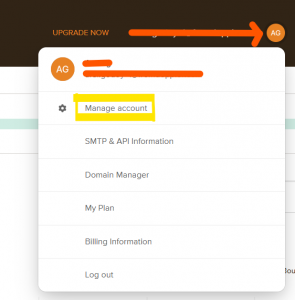
3. In the Security section, you will find the Two-step Verification option.
4. Click on + Add two-step verification and select Authenticator application.
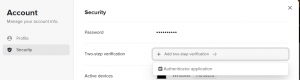
5. Enter your password to verify your identity, then click Continue
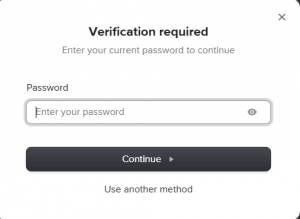
6. Open your authentication app on your mobile device. If you don’t have one installed, download one of the following:
- Google Authenticator
- Microsoft Authenticator
- Authy
- LastPass Authenticator
7. Then, scan the QR code with your chosen app.
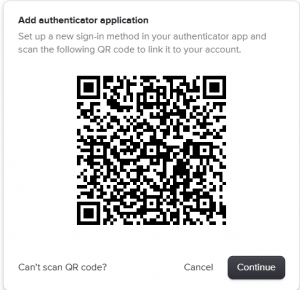
8. Once you’ve scanned the QR code, the authentication app will generate a temporary verification code, which you must then enter into Doppler Relay. Click Continue to do so.
9.Enter the 6-digit code that appears in your app into Doppler Relay. Keep in mind that it changes every 30 or 60 seconds.
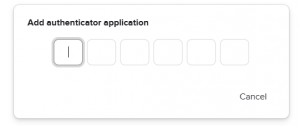
10. Once you have entered the verification code, you will see the following message. Click Finish.
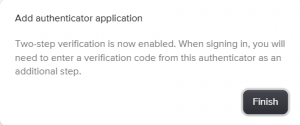
Done! You now have 2FA verification enabled in Doppler Relay.
How do I use 2FA when logging in?
Every time you access your Doppler Relay account:
1.Enter your username and password, and click Login.
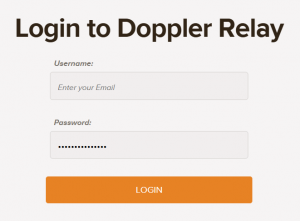
2. Enter the 6-digit verification code generated by your authentication app at that moment, and click Verify.
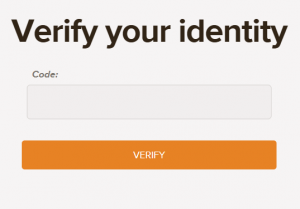
Only after correctly entering this code will you be able to access your account.
Two-factor authentication (2FA) is an essential security feature for protecting your account. Its implementation adds an extra layer of security that prevents unauthorized access, keeps your information safe, and reinforces the platform’s commitment to best practices in digital security. Activate 2FA today and keep your account protected at all times!



