Where can I find my API key and SMTP credentials?
To connect your application, website or ecommerce with Doppler Relay you will need the credentials to do it by SMTP or API.
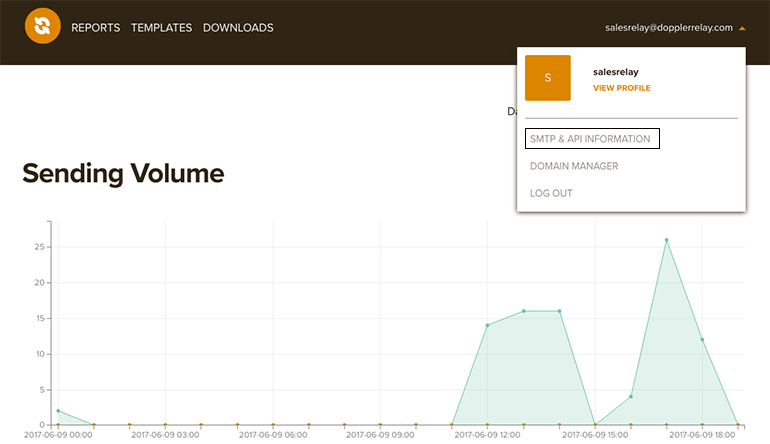
To access them you have to enter the section called SMTP & API information by clicking on the Control Panel in the upper right of the screen. Once there you will see different options, you have to click on the SMTP & API one.
Once this is done you will be in the section where you will find the credentials to change the SMTP server to ours and the information needed to start using our API.






Doppler informs you that the personal data that you provide to us when completing this form will be treated by Doppler LLC as responsible for this web.
Purpose: To allow you to make comments in our help center.
Legitimation: Consent of the applicant.
Recipients: Your data will be saved by Doppler and Digital Ocean as hosting company.
Additional information: In the Doppler Privacy Policy you’ll find additional information about the collection and use of your personal information by Doppler, including information on access, conservation, rectification, deletion, security, cross-border data transfers and other issues.